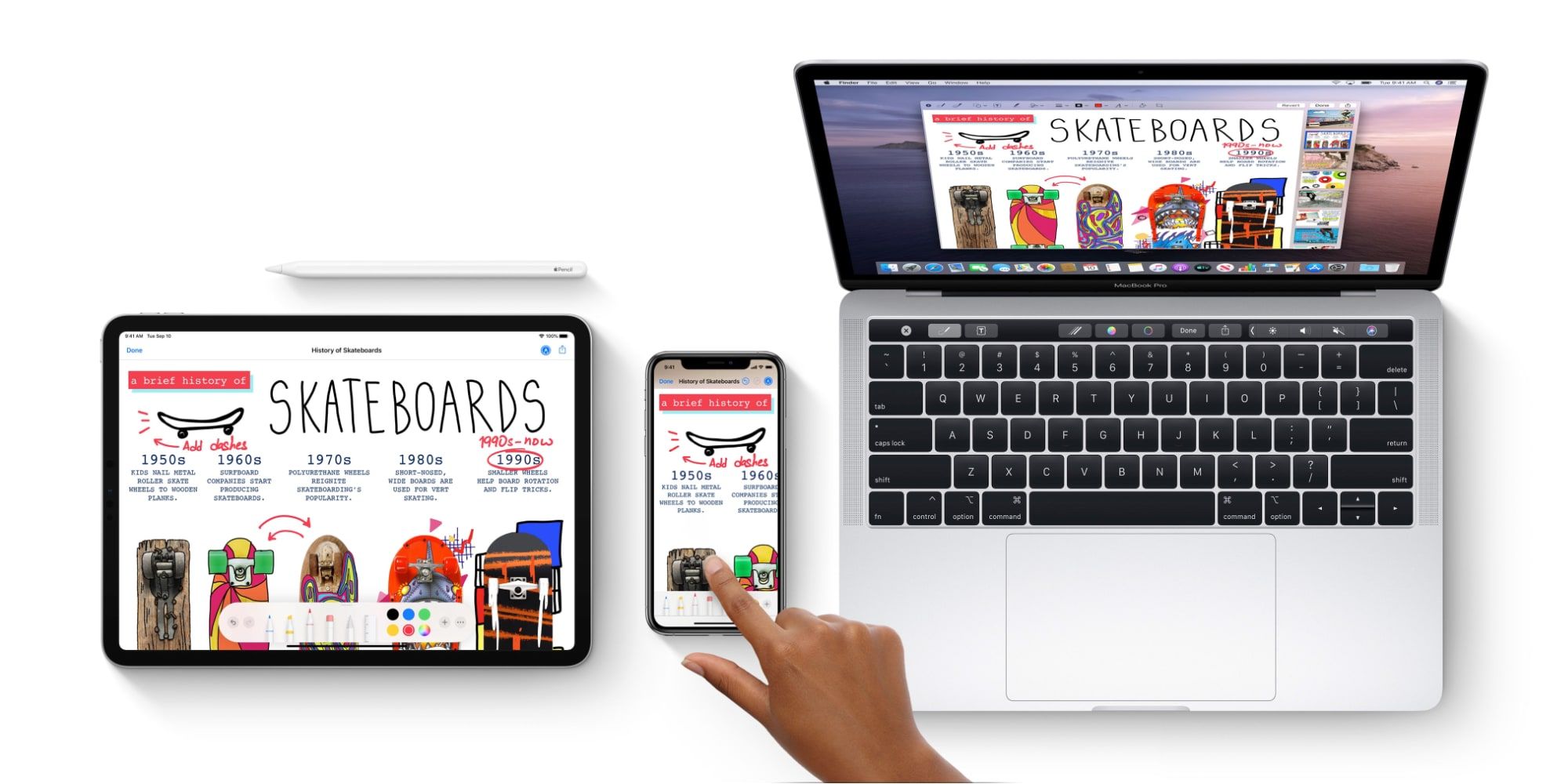
The new iMac, and any other Mac for that matter, can wirelessly connect to an iPhone allowing a user to insert a photo or a scan into a document on a computer. iPhone sketches can also be drawn and instantly transferred. This Continuity feature from Apple eliminates multiple steps, making the sum greater than the parts.
Drawing or painting on a Mac is easy if an iPad and Apple Pencil are available. Another Continuity feature called Sidecar lets the Mac screen be shared with the iPad making it behave somewhat like an expensive Wacom graphics pad. The Apple Pencil position, speed, pressure, and tilt are all captured and transmitted to the Mac. Many popular graphics apps are compatible, making this a great solution.
When there’s a need for a quick sketch, Apple has a solution that’s even easier than Sidecar since no setup is required. In any app that accepts images, right-clicking will show a context menu with several options. Selecting the insert menu will open a sub-menu with options for every iPhone, iPod Touch, and iPad that is on and signed in with the same Apple ID. After choosing the input device, the third sub-menu reveals options to insert a sketch, a photo, or a document from the iOS or IPadOS device.

When the sketch option is chosen, the iPhone will show a blank Markup document. This is the iOS image editor used to annotate screenshots, so the options are limited. It’s great for sketches, providing pen, pencil, eraser, and marker tools along with a ruler to make drawing straight lines easy. If using an iPad and an Apple Pencil, the thickness of lines can be varied with pressure, providing a little more creative expression than is possible with a finger. Tapping done on the iPhone or iPad will instantly transfer the drawing to the Mac.
A similar process is used for photos and scans of documents but using the iPhone’s camera. When selecting the option to insert a photo on the iMac, the camera app opens on the iPhone. Snapping the photo will give the option to accept the photo or try again. When choosing scan on the Mac computer, the iPhone’s camera is opened but in scan mode. After snapping a photo of the paper document, there will be an option to adjust corners in case the automatic corner detection is incorrect. There are options to keep the scan or to retake it if needed. For photos and scans, the image will appear directly in the Mac document without the need to save and transfer from the iPhone. Continuity camera and sketch options combine multiple Apple devices to streamline workflows making life easier for iPhone, iPad, and Mac owners.
Source: Apple
No comments:
Post a Comment