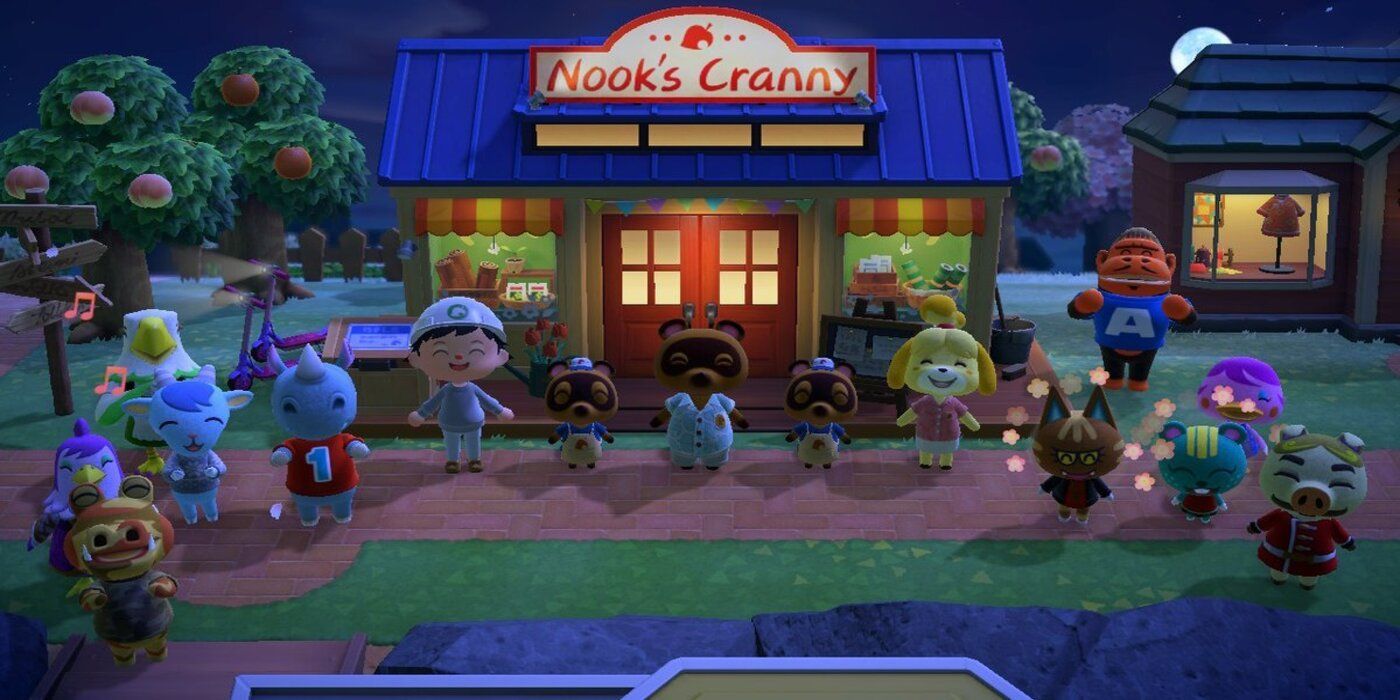
Animal Crossing is one of the more social games on Switch, and because fans like to show off their unique island builds, the ability to share photos is incredibly important. Sharing Animal Crossing: New Horizons island photos on social media provides an excellent opportunity to share players' creativity and help newcomers find ideas for building their own islands.
Players can use a variety of different options to take a picture in Animal Crossing. With a quick push of the ZL button, the camera at the top left becomes easily accessible. Of course, there are the standard camera options, such as zooming in or out, changing filters, or panning the shot. A couple of the more entertaining features include the ability to perform emotes with the ZR button, to add a timestamp with the L button, or even to create 8-bit images that are canvas-ready.
There are a few limitations with the Animal Crossing camera. The most apparent limit is the ability to photograph moving objects because tracking them is problematic. Lining up shots with a moving object will require forethought, timing, and precision. Another issue is the lack of camera angles, which is especially apparent due to the consistent, straight-on camera view of the player.

Taking pictures in Animal Crossing is fairly simple, but finding them is another matter. Unfortunately, there is no physical photo album in Animal Crossing: New Horizons where all player images are stored. To get to saved images, players have to exit the game and access their device's photo gallery.
Players can find the photo button located on the left joy-con of the Nintendo Switch, which they can usually use to take a screenshot that will save to the Switch itself. Images taken with the camera in Animal Crossing get stored in the Album, the same location as the pictures taken with the Switch photo button.
It's possible to access the Album from the Switch Home screen to find all the Animal Crossing: New Horizons photos players have taken. To share the pictures, players can select an image and push the A button. The image opens up with additional options on the bottom right. Pressing the A button again gives the sharing options where sharing to a mobile device is available.
Animal Crossing is available on the Nintendo Switch.
No comments:
Post a Comment